Deleting Sites
How to delete your Wunderbucket site
Putting you in complete control of your site is our top priority so when you delete a site from Wunderbucket, we completely delete it. We don't store backups on our cloud or in third party systems. Because of this we take extra steps to make sure that you really want to delete your site before proceeding.
To delete your site, first open the site settings window. At the bottom of the window, locate the "Delete Site" button.
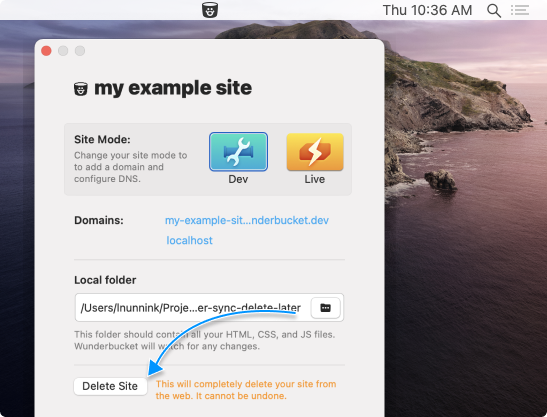
When you select this option, you'll need to enter the site name to confirm this action.
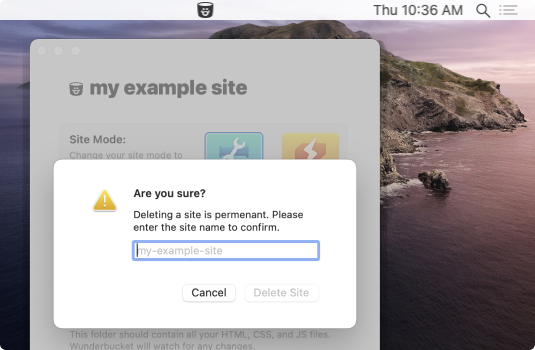
Once you complete this action, Wunderbucket will remove your site from our servers and all content on the domain will return a 404 error. You can always create another site with the same domain later.
Note: When you delete a site, Wunderbucket only deletes the live site content and removes the site from your list. It will not delete any local content.