Local sites and live sites
Differences between your local and live Wunderbucket site
All Wunderbucket sites come with a local site or "localhost" and live site. Your localhost site shows the HTML in your local folder and your live site shows the HTML of what you last published.
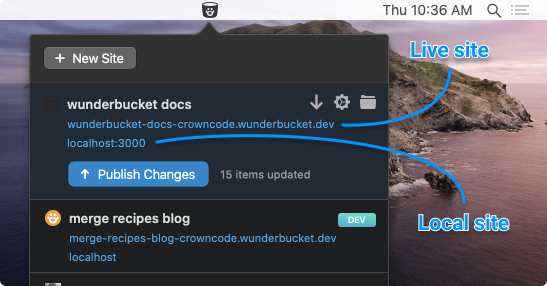
Other than just the changes that you make to your HTML locally and what you publish, there are some important differences between the two sites.
Live sites load faster
As you develop, you'll notice that your local site reloads with each change that you make. If you're using includes, Markdown, or Templates you might see the page load in stages as your content is parsed using the Merge templating engine.
However, live sites are optimized for fast load times. When you publish your site to Wunderbucket, we compile all of the HTML and remove all of the merge tags so there's no loading lag. This means that while your local site will make a number of HTTP requests to assemble the page, your live site will come fully-asembled so the user doesn't have to wait for everything to load.
Live sites have cached URLs for assets
To speed up every page load, we store all of your assets in a CDN cache. This means that we need to add a version variable to all of your asset URLs so the CDN knows when something has changed. This means that if you embed an image locally like:
<img src="my-image.jpg" />
It will be embedded on the live site like:
<img src="my-image.jpg?version=cec0cae244696b16aa8f7e15172a711e" />
Note: This version attribute should never appear in your local HTML.
Other differences between live and local site
- Live sites will add preconnect and dns-prefech tags to your HTML headers.
- Live sites run all HTML files through a HTML formatter that cleans up the HTML so it is more legible to visitors.