Syncing to other computers
Managing your Wunderbucket site with multiple computers
You can make updates to your Wunderbucket site with any Mac running Wunderbucket. Wunderbucket will keep all of your local copies in sync with each other. Here's how to download an existing site to a Mac and make changes.
Make local edits
On any computer running Wunderbucket where you're logged in with the same user account, open Wunderbucket and find the site that you want to edit. Click the "Select Local Folder" button.
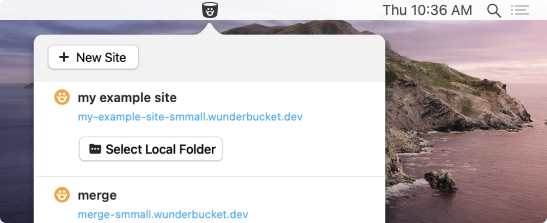
Wunderbucket will sync the live site contents to this folder.
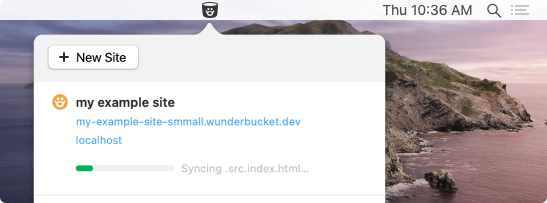
Syncing your changes on other computers
Make your changes and publish them to the live site. Any changes that you publish to the live site, will be available on any other Macs where you are logged into Wunderbucket.
To download the latest changes from a live site, hover over the site in Wunderbucket and click the "Refresh from remote site" button.
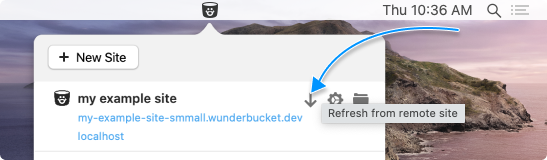
Wunderbucket will download the latest changes from your live site to your local folder.
Note: This will overwrite any local changes you have made.