Custom Domains
Using your own domain name
By default all Wunderbucket sites are served using the wunderbucket.dev root domain. This is fine for testing and development but when it's time to go-live with your site, you'll probably want to start using a custom domain like: my-cool-domain.com.
First you'll you'll need have purchased the domain from a registrar. The costs for this vary depending on the domain and the registrar.
Every Wunderbucket live site gives you two options to map your domain DNS to your site.
| A Records | CNAME Records |
|---|---|
| These are IP address values and they are best for root domains like my-domain.com | These are best for subdomains like sub.my-domain.com. You can also use CNAME records for wildcard subdomains like *.mycoolsite.com. |
Here's how to get the DNS records for your Wunderbucket site:
1. Switch the site mode Dev to Live
The first step in adding a custom domain to your site is to switch the site mode from "Dev" to "Live" in the site settings window:
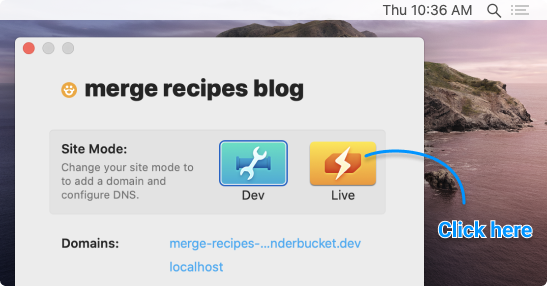
2. Enter the domain you want to use
In the popup window, enter the domain that you want to use for your site. This can be a root domain or a sub domain. Note: If you enter a sub-domain, Wunderbucket will assume that you will be hosting your DNS yourself and using a CNAME record.
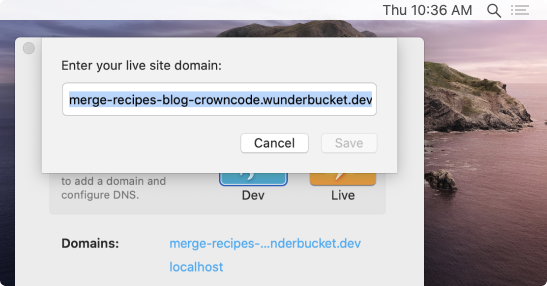
The DNS values will appear in your site settings screen.
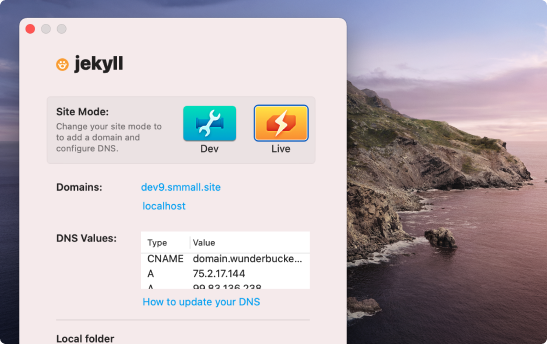
3. Update your DNS records
Pick the DNS value that works best for your domain registrar.
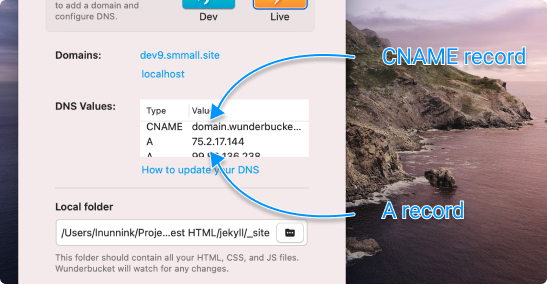
When to use a CNAMES vs. A records.
A CNAME record is the easiest choice but it comes with some limitations: Many registrars only allow you to use a CNAME record for sub-domains. If you want to point your root domain at a Wunderbucket site, you will need to create an A record, using one of the IP Address values that we return.
Log in to your domain register and update the DNS settings so you have a record with the correct type and correct value.
Here's example of what entering that value looks like in CloudFlare:
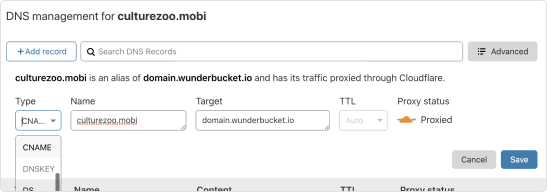
What about wildcard subdomains?
Wunderbucket supports wildcard DNS routing with CNAMEs. To route all of your subdomains to Wunderbucket, create a record in your DNS provider with the following values:
| Record Type | Name | Value |
|---|---|---|
| CNAME | *.my-cool-domain.com | domain.wunderbucket.io |
Then every site you create as a subdomain of my-cool-domain.com will automatically be sent to Wunderbucket with needing any further DNS configuration.
What about SSL?
Wunderbucket will generate SSL certificates for any domain you point at our servers. This process is automatic. You don't need to purchase or upload any certificates from a 3rd party.
Learn more about SSL with Wunderbucket
We're here to help!
If you’re uncomfortable with any of the instructions, ask a friend who’s done this before or reach out to us at support@wunderbucket.io.